In This
post, I am going to share My Oracle EBS Upgrade experience from Release R12.2.0
to R12.2.10
Please note this is my part of the EBS apps upgrade series, so patches might
different.
I have installed fresh R12.2.0 version, and trying to upgrade 12.2.10.
Section 1: Prepare
In Release 12.2.0 and higher, patching is performed by running the new
adop (AD Online Patching) utility. You must use adop instead of the adpatch
utility that was provided in previous releases. Download and unzip all the
patches to the default Patch Top location for R12.2 ($APPL_TOP_NE/../patch).
For more information about the adop utility, refer to Oracle E-Business Suite
Concepts (Part No. E22949) and Oracle E-Business Suite Maintenance Guide,
Release 12.2 (Part No. E22954).
Oracle E-Business Suite 12.2.10 Release Update Pack requires Oracle
Fusion Middleware Technology Stack (FMW) 11.1.1.9 (11g Release 1 Patch Set 7).
New Installation and Upgrade (upgrading to Oracle E-Business Suite Release
12.2.10 from Release 11i, 12.0, or 12.1) customers should use Start
CD 12.2.0.51. Start CD 12.2.0.51 (Patch 22066363, RAPID INSTALL STARTCD 12.2.0.51) installs
Oracle Fusion Middleware 11g PS7 (11.1.1.9.0).
Section 2: Obsolete Products in Release 12.2.10.
The following products are obsolete in Release 12.2.10:
Oracle
Demand Planning (obsolete in Release 12.2.5 and above)
Oracle
Manufacturing Scheduling (obsolete in Release 12.2.5 and above)
A
migration plan exists for customers who have purchased these products in
earlier releases. Contact your Sales Representative or Account Manager for more
information.
Support will be provided to existing customers on earlier releases, in
accordance with the Oracle Lifetime Support Policy.
Section 3:Upgrade Database to 11.2.0.4 or higher
If your Oracle E-Business Suite instance is currently on Database version
11.2.0.3, then you should now upgrade to Database 11.2.0.4 or 12.1.0.2 or 19c
before proceeding with the next steps by following the process documented in
the appropriate Interoperability Notes:
Actual Upgrade steps Starts from Here .
My database and Application version info.
DB Version: 12.1.0.2
EBS version: R12.2.0
Section 4: Apply Required Database Patches.
4.1 Apply Required Database Patches
Before you apply the AD and TXK Delta 12 release update packs
(RUPs), you must run the latest version (available via Patch 17537119) of the EBS Technology Codelevel Checker
(ETCC). Use the command checkDBpatch.sh (on UNIX) .
Running the latest version is required in order to:
Check that
all the required database patches have been applied. To learn more about
the prerequisite database patches needed for applying the AD-TXK Delta 12 RUPs,
refer My Oracle Knowledge Document 1594274.1, Oracle
E-Business Suite Release 12.2: Consolidated List of Patches and Technology Bug
Fixes.
Ensure all
the required ETCC database objects will be found by the AD-TXK Delta 12 RUP installation
process. This means that even if you already have all the required
database patches installed, you must still run the latest version of ETCC on
your database.
Make sure DB and Listener are running
Source DB environment and run the ETCC script ../checkDBpatch.sh on db node.
Apply the required patches and rerun this script You should check the patch
READMEs for minimum opatch version requirements. The latest opatch is available
from My Oracle Support via Patch 6880880.
As per the reports, Download and apply the patches mentioned.
Make sure Database and application services are down
Apply all patches and once applied start the DB and run the ./datapatch
command.
Restart the Database and re-run the checkDBpatch.sh again to make sure all
patches at DB level are applied.
4.2 Set Database Parameter (Conditional).
1 .Optimizer Adaptive Optimization
If you are using Oracle Database 12.1.0.2, optimizer adaptive features are
controlled by the database initialization parameter
optimizer_adaptive_features. this parameter should always be set to 'false'.
This setting should be completed before proceeding with the next steps and
should not be changed thereafter.
SQL> alter system set optimizer_adaptive_features=false;
System altered.
2._disable_actualization_for_grant
(applicable to Oracle Database 11.2.0.4, Oracle Database 12.1.0.2, and Oracle
Database 19c)
SQL> alter system set "_disable_actualization_for_grant"=true;
System altered.
Section 5: Apply Consolidated Seed Table Upgrade Patch (Required).
Stop all application tier services on the run file system.
sh $ADMIN_SCRIPTS_HOME/adstpall.sh
Start-up only the Oracle Weblogic Admin Server on the run file system.
$ sh $ADMIN_SCRIPTS_HOME/adadminsrvctl.sh start
Apply the consolidated seed table upgrade Patch 26787701:12.2.0 on the run file
system using adop hotpatch mode.
[applprod@PRODEBS upgradpatches]$ adop phase=apply patches=26787701
hotpatch=yes
Validate the patch is applied successfully and move ahead to the next step.
Section 6: Apply the Latest AD and TXK Delta Release Update Packs
Review My Oracle Support Knowledge Document 1617461.1, Applying
the Latest AD and TXK Release Update Packs to Oracle E-Business Suite Release
12.2, and follow the instructions to apply the required codelevel of AD and TXK
for your system.
I have applied below patches in my Environment .
The latest RUPs are R12.AD.C.Delta.12 (Patch 30628681) and R12.TXK.C.Delta.12
(Patch 30735865).
Source the run edition environment file.
Start-up only the Oracle Weblogic Admin Server on the run edition application
tier file system.
sh $ADMIN_SCRIPTS_HOME/adadminsrvctl.sh start
Execute adgrants by following the instructions in the readme of Patch 30628681,
which includes the latest version of adgrants.
On the run edition application tier file system, apply Patch 30628681
(R12.AD.C.Delta.12) in hotpatch mode.
Note: Do not merge Patch 30628681 with any other patches.
[applprod@nadhans 30628681]$ adop phase=apply patches=30628681 hotpatch=yes
No AD critical patches were available to be applied.
Apply Patch 30735865 (R12.TXK.C.Delta.12) (plus any additional critical
patches)
[applprod@nadhans 30735865]$ adop phase=apply patches=30735865 hotpatch=yes
[applprod@nadhans patch]$ adop phase=apply patches=31904550 merge=yes
hotpatch=yes
Verify all patches are applied successfully.
Apply other important patches
Apply Patch 19259764:R12.FND.C.
[applprod@nadhans patch]$ adop phase=apply patches=19259764 hotpatch=yes
Run the Middle Tier EBS Technology Codelevel Checker (MT-ETCC) on the run file
system.
Source run file system
EBSapps.env run
Run the MT-ETCC utility checkMTpatch.sh
[applprod@nadhans R12210_RUP]$ ./checkMTpatch.sh
All reported patches can be applied later for Middle Tier application.
Section 7: Apply Oracle E-Business Suite 12.2.10 Release Update Pack
Having applied the latest available AD and TXK Release Update Pack (RUP) and
having also performed the necessary pre-update steps mentioned in the above
sections, you can now proceed with applying the Oracle E-Business Suite 12.2.10
Release Update Pack based on your installation type.
Source the run edition applications environment.
Stop Oracle WebLogic Server's Admin Server and Node Manager services.
sh $ADMIN_SCRIPTS_HOME/adadminsrvctl.sh stop
sh $ADMIN_SCRIPTS_HOME/adnodemgrctl.sh stop
Apply Oracle E-Business Suite 12.2.10 Release Update Pack Patch 30399999 on the
run edition application environment, using downtime mode.
[applprod@nadhans patch]$ adop phase=apply apply_mode=downtime patches=30399999
It took 14 hrs to complete for me.
Complete the patching cycle by running the following commands in the order.
. /ua1001/EBS12210/EBS12.2/APPS/EBSapps.env run
[applprod@nadhans ~]$ adop phase=cleanup
Apply Oracle E-Business Suite Release 12.2.10 Online Help Patch 30399996 using
adop hotpatch mode on the run file system.Please note new patching cycle
session will be opened at this stage. Make sure are tablespaces have sufficient
free space.
[applprod@nadhans ~]$ adop phase=apply patches=30399996 hotpatch=yes
[applprod@nadhans ~]$ adop phase=cleanup
Update Database Tier to Latest Code
On the application tier (as the applmgr user):
Source the run edition environment file.
. <EBS_ROOT>/EBSapps.env run
perl $AD_TOP/bin/admkappsutil.pl
Copy or FTP the appsutil.zip file to <RDBMS ORACLE_HOME>.
Uncompress appsutil.zip, under <RDBMS ORACLE_HOME>.
$ cd <ORACLE_HOME>
$ unzip -o appsutil.zip
Run AutoConfig on <RDBMS ORACLE_HOME>.
Section 8: Synchronize the file systems.
adop phase=fs_clone
This completed update to R12.2.10. Verify all services
SQL> select release_name from apps.fnd_product_groups;
RELEASE_NAME
--------------------------------------------------
12.2.10
Important Oracle Docs :
Oracle E-Business Suite Release 12.2.10 Readme (Doc ID 2666934.1)
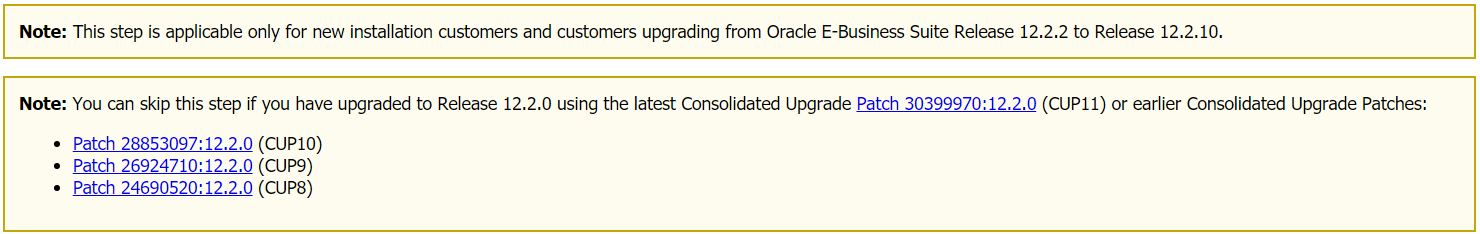


No comments:
Post a Comment