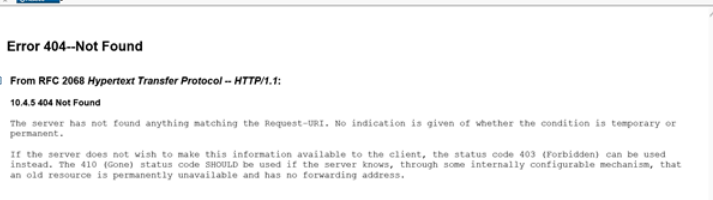Issue :
We are unable to access the Oracle Applications Forms after cloning of DEV Environment from PRODUCTION. Error Screenshot as below.
Solution:
1. Verify HOSTNAME in the file /etc/sysconfig/network and Update if accordingly on both the nodes.
2. Generated the Product JAR Files from adadmin.
3. Reloaded the jar files to database from adadmin.
4. Compiled the apps schema from adadmin.
5. Stopped the Application Services.
6. Navigate to $OA_HTML/cabo/images/cache and take a backup of contents of the folder cache and then clear all the contents inside that cache folder.
7. Navigate to $OA_HTML/cabo/styles/cache and take a backup of contents of the folder cache and then clear all the contents inside that cache folder.
8. Navigate to $FND_TOP/patch/115/bin, compiled the jar files -> perl ojspCompile.pl --compile --flush -p 2
9. Start the Application Services
10. Cleared the browser cache and post login, we are able to access the Oracle Applications forms.
Hope you found this helpful ,Thank you