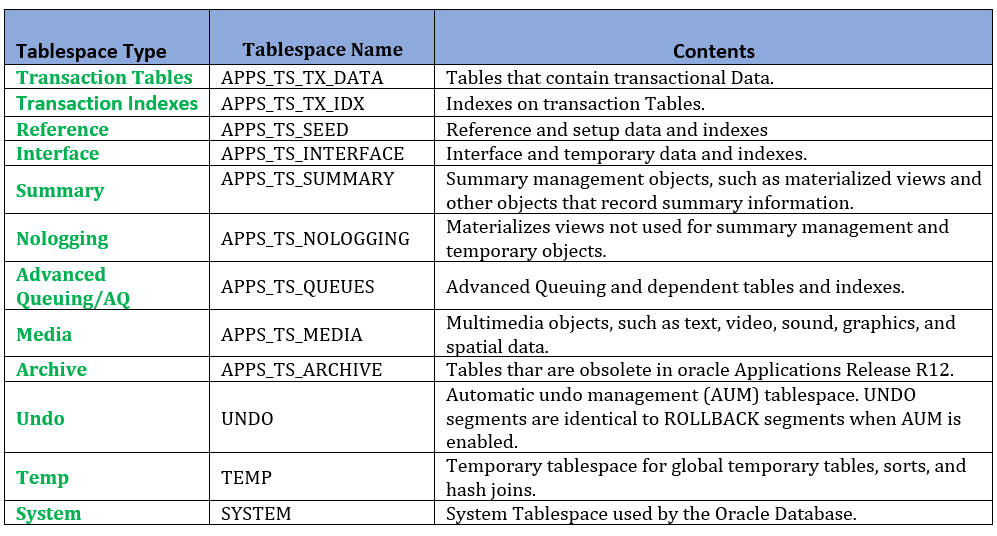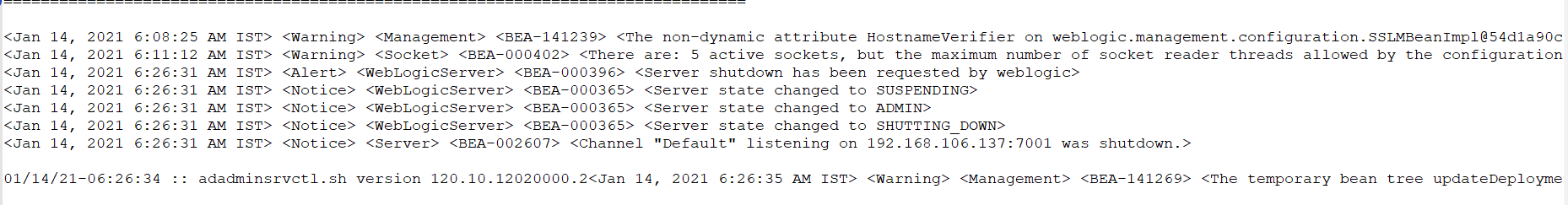We use the Workflow Definitions Loader to save or load process definitions from a database or flat file. We can also define as it is a utility that moves workflow data between a file and a database and it is also used to upgrade, upload and download the workflow data.
How can one download,
upload,
upgrade,
force upload a workflow to the database?
Download :
To download a wft file of a specific item type, please use the following command:
WFLOAD apps/pwd 0 Y DOWNLOAD file.wft ITEMTYPE1
e.g.
WFLOAD apps/apps 0 Y DOWNLOAD POAPPRV.wft POAPPRV
Note:
Please make sure to replace file with a more descriptive name, and ITEMTYPE1 with the item type for which you are download the workflow definition.
Upload:
The upload option is used to load a process definition from a flat file into the database. The upload mode is useful to someone who is developing a workflow process. It allows the developer to save definitions to the database without concern that accidental customizations to existing objects might prevent the upload of some process definition elements. The Workflow Definitions Loader uses the access level defined by the input file to upload the process definitions from the file and therefore will overwrite objects in the database that are protected at a level equal to or higher than that file's access level.
There are two options for the upload process:
1. Upload the workflow definition file wft using the Workflow Definitions Loader concurrent request:
A. Login in to the System Administrator responsibility.
B. Choose requests/run
C. Choose 'Workflow Definitions Loader'
D. The report has three parameters: item type, file location, and mode:
E. Leave item type blank
F. For the second put in the full path (no Aliases) for the workflow file
NT Server Example:
d:/oracle/appltop/po/11.5.0/patch/11.5/import/US/poxwfrqa.wft
Linuz Server Example:
$oracle/appltop/po/11.5.0/patch/11.5.0/import/US/poxwfrqa.wft
G. For the third parameter, Mode, choose Force.
IMPORTANT: This will overwrite the existing workflow in the database, including any customizations. Proceed only after making sure the customized workflow backup is saved in its own flat file.
2. To upload a wft file to the database, By using WFLOAD command:
WFLOAD apps/pwd 0 Y UPLOAD file.wft
e.g.
WFLOAD apps/apps 0 Y UPLOAD POAPPRV.wft
Note:
Please make sure to replace file.wft with the name of the wft file containing the workflow definition to be uploaded to the database.
Upgrade:
The upgrade option is used to apply a seed data upgrade to a database from an input file. The Workflow Definitions Loader assumes the access level of the file's creator (seed data provider) and overwrites any objects protected at a level equal to or above the upgrade file's access level. The Loader program preserves any customizations made to customizable seed data in the database.
To upgrade a wft file on the database, please use the following command:
WFLOAD apps/pwd 0 Y UPGRADE file.wft
e.g.
WFLOAD apps/apps 0 Y UPGRADE POAPPRV.wft
Note:
Please make sure to replace file.wft with the name of the wft file containing the workflow definition to be upgraded on the database.
Force Upload:
You can use the "Force" to force an upload of the process definitions from an input file to a database regardless of an object's protection level. You should be certain that the process definition in the file is correct as it overwrites the entire process stored in the database. The Force mode is useful for fixing data integrity problems in a database with a known, reliable file backup.
If you would like to force the load of specific wft files, please use the following command, while replacing pwd with the apps password, and file.wft with the name of the wft file that you want to force upload to the database:
To force upload a wft file to the database, please use the following command:
WFLOAD apps/pwd 0 Y FORCE file.wft
e.g.
WFLOAD apps/apps 0 Y FORCE POAPPRV.wft
Note:
Please make sure to replace file.wft with the name of the wft file containing the workflow definition to be force uploaded to the database.
Note:
In case of working on a translated workflow process definition, before using the above commands, make sure to set the environmen variable NLS_LANG properly, using a
syntax like the following:
export NLS_LANG=LANGUAGE_TERRITORY.CHARACTERSETe.g.
export NLS_LANG=FRENCH_FRANCE.UTF8